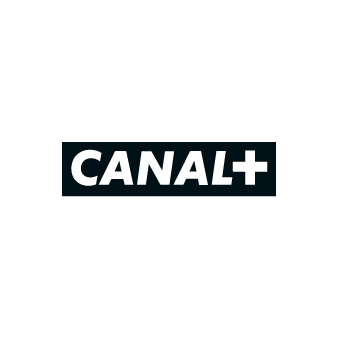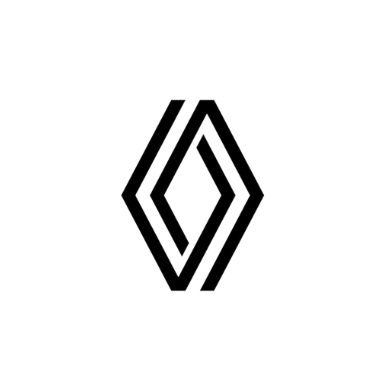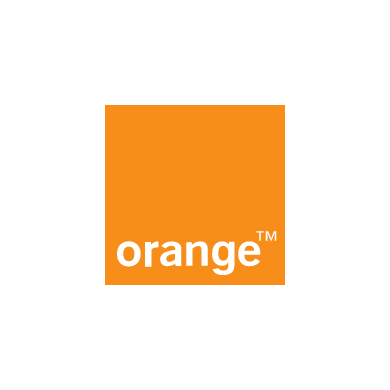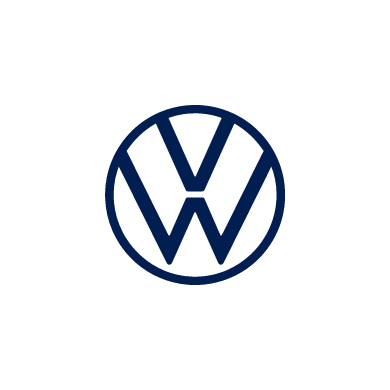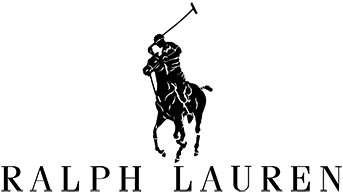Inspired by data. Powered by technology. Human by design.
Beyond simple words, this is a vision and conviction that we have been practicing for over 10 years now. Ever since our inception, we have been bringing together experts in their field to assist your teams in the co-construction of sustainable solutions that will meet your current and future challenges. This is both our strength and our hallmark.
We are above all pragmatic aficionados
This is our most powerful engine, the one that makes us get up in the morning. Driven by this impulse, we imagine and create digital products and services with a special concern for efficiency, and a level of excellence only true enthusiasts can achieve. For you, for your users, but also for us: quality is our pride! Discover how.
-

Media and entertainment
MyCANAL – Securing the deployment of the #1 TV platform in France
-

Logistic
Bolloré Transport & Logistics – Rethinking the experience of monitoring international logistics transport
-

Financial services
Euler Hermes – Reinventing branding for a unified digital experience and customer acquisition
-

Retail
IDEMIA – Digitalization of a B2B purchase path
-
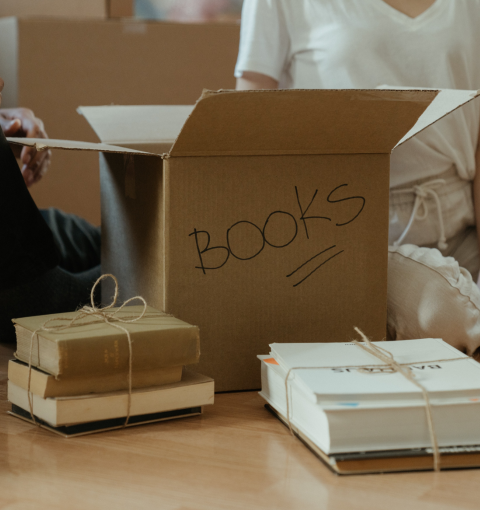
Telecoms
Orange – Improving the satisfaction of customers who move out
-

Energy
Bolloré Energy – Improving the experience and performance of business users
Clients
From strategic thinking to product or service development, we assist you throughout each step of the process with a long-term vision.We consider our projects as human relationships above all. Through communication, transparency, and commitment, we accompany our clients for the long term by building lasting solutions. Here are some of our relationships.
An international group

600 digital enthusiasts
8 offices worldwide
10+ years transforming businesses
-
ekino Paris
9 Rue de l’Ancien Canal
+33 (0)149 687 365 contact@ekino.fr
93500 Pantin -
ekino Singapore
80 Robinson Road
+65 6317 6600 contact@ekino.sg
Singapore 068898 -
ekino Ho Chi Minh City
THE EMPORIUM, 3rd Floor
+84 28 6670 6050 contact@ekino.vn
184 Le Dai Hanh, Ward 15
District 11, Ho-Chi-Minh City -
ekino Bordeaux
1 cours Xavier Arnozan
+33 (0)5 57 22 76 60 contact@ekino.fr
33000 Bordeaux -
ekino Hong Kong
25F, Paul Y. Centre 51
+852 2590 1800 contact@ekino.com
Hung To Rd, Kwan Tong
Hong Kong -
ekino Bangalore
124, Surya Chambers
+91 (0) 80 4691 9000 contact@ekino.in
6th Floor, HAL Old Airport Rd Murugesh Pallya, Karnataka
Bengaluru 560017 -
ekino New York
200 Madison Ave
+84909233727 contact@ekino.com
NEW YORK
10016
People
-
 Yann Doussot
Yann DoussotFounder & Global CEO
-
 Malo Gaudry
Malo GaudryFounder & CEO France
-
 Nicolas Prud'homme
Nicolas Prud'hommeCTO
-
 Orianne Trouillet
Orianne TrouilletHead of Design & Deputy CEO
-
 Alex Sompheng
Alex SomphengCEO Vietnam
-
 Xavier Riviere
Xavier RiviereCTO Singapore & Bengalore
Let's build together!
Tell us about yourself, your projects, your ambitions, your challenges, your customers and let’s co-create concrete solutions that will contribute to your transformation. We will contact you shortly to learn more.
Contact us